
labRATS (linking all bands Really Awesome Technology Services)
In the 1800s there was the frontier of West. Today we have digital frontiers to explore. The digital frontiers may not always be digital voice or data that appears within this new frontier.
Some may remember the days of 1200 baud packet that was quite popular in the 1990s. This technology is now present in APRS, with even a hint of low-speed data showing up within the VHF and UHF bands via D-STAR enabled radios as well as telemetry.
Most of us have some form of a wireless network in our home or business that operates via the 802.11 standards. Did you know that this same equipment can be used in Amateur Radio with higher RF power and higher gain antennas? Within Amateur Radio this technology is known as High Speed Multi Media or HSMM. The primary bands for HSMM are 2400, 3300 and 5800 MHz. The 902 MHz band can also be used for high speed data. One of the key advantages to HSMM is in its nature of being able to take a off-the-shelf wireless network adapter and access point add a higher gain antenna to them, and for longer range RF amplifiers can be added under FCC Part 97 rules.
Imagine having access to high speed video, IP-phone and Data Connectivity in your vehicle,or during special events and emergency incidents being able to provide data, video and voice to the agencies served. As well as providing last mile coverage into a disaster area.
Did we mention telephone service? With the development of Internet telephone services as well as telephone servers such as Asterisk which provide flexible interoperability between PSTN, Internet Phone and Radio dial tone can be presented along with the last mile capabilities of High Speed Multi Media create a resource that can be highly beneficial to the community and the nation.
What is next in the Digital Frontiers? As it was in the 1800s with the migration West the same is occurring with the digital migration. With networks such as Asterisk the migration is made easier as analog and digital technology is made one. On the Internet you can find more information about Asterisk and HSMM at Asterisk Radio Network and HSMM.info
Just like other living things there are good and bad times for dynamic paths that are taken.
One can opt to be static yet knowing dynamic paths will move you.
What does this mean to those that work in the area of emergency response?
Be flexible with the methods that are used, yet maintain the basic standards that allow a incident operation to be conducted safely. Standards which remain static can be used as a basis for operation integrity and also represent a road map to a successful mission.
Standard Operation Procedures provide the static portion for operational planning yet they should also be dynamic so that when new methods are presented they can be placed into the Standard Operation Procedures as soon as possible.
Every situation, every incident is different, thus the need for being dynamic in operational style. At times incidents will take place that are not amongst the normal operational situations. This indeed is one of the times that we need to be dynamic in readiness and response.
Flexibility is a key ingredient to readiness and the all hazard approach to emergency response and planning.
As a organization which path are you opting for: static or dynamic flexibility?
What are FXS & FXO?
FXS — Foreign Exchange Station
FXO — Foreign Exchange Office
An FXS device initiates and sends ringing voltage. FXS sends the voltage to an FXO device, which receives it.
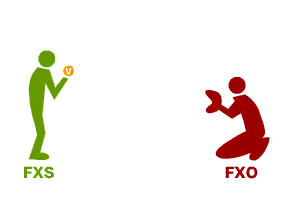
The phone receiving the call is the last FXO device in the chain, and when it receives voltage from an FXS device, the phone will ring.
Connect the outside line to an FXO port on your Asterisk server to receive voltage from the outside lines.
Connect the phones to FXS ports on your Asterisk server. When the FXO module in your Asterisk Server receives the voltage, it will then generate voltage using the FXS module and send it to your analog phone.
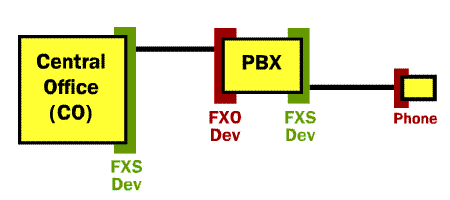
Hint: Remember the “to”… FXS = FX(to)Station and FXO = FX(to)Office.
With “to” representing the direction taken by the signal.
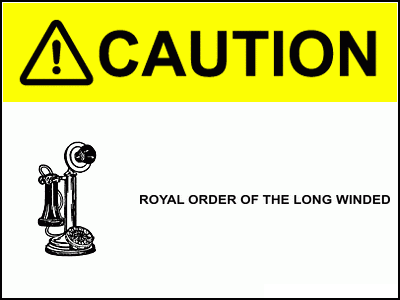

Need to find some new sites to set up the links. Anyone with some space, let us know.